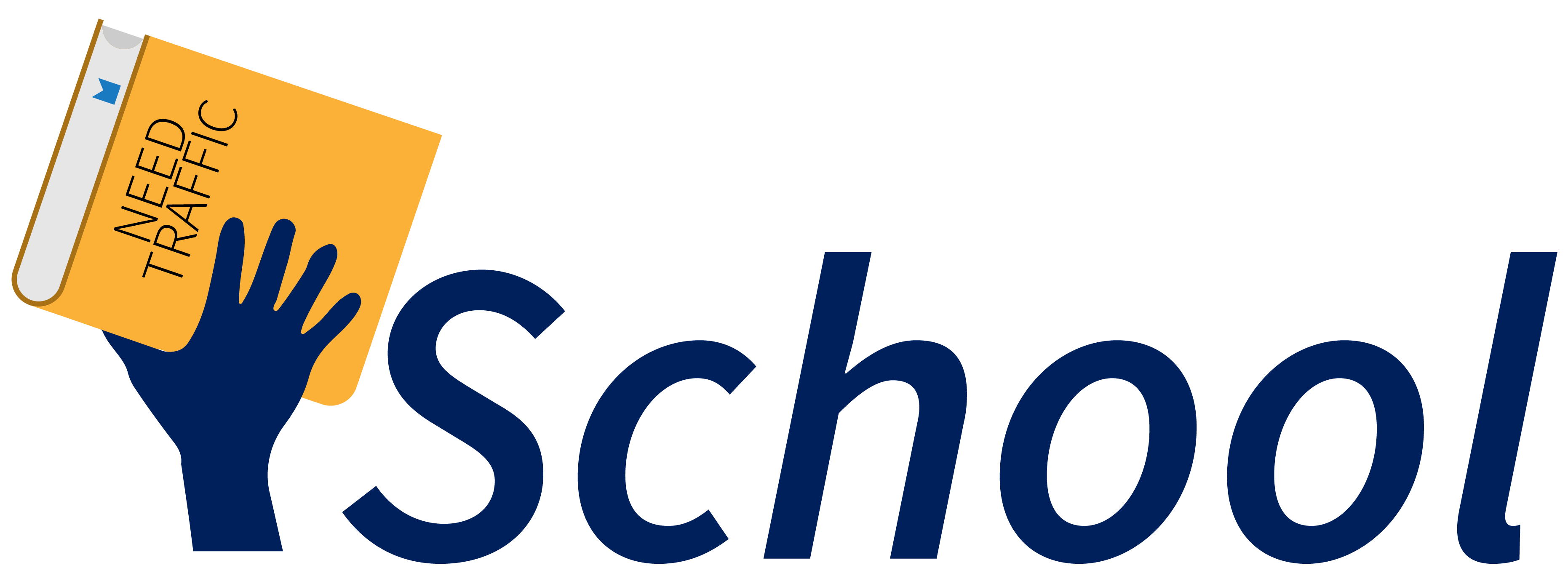Navigating in incognito – what you need to know

Internet browsing data protection has been a topic since the beginning of the World Wide Web, and now it seems it’s more relevant than ever. With the big companies as well as governments implementing regulations and mechanisms of regulating the web, our personal data as well as our virtual trace is more and more difficult to completely secure. Popular browsers currently have the option of browsing anonymously, or incognito, but how much security and privacy does this method actually provide and what are the alternatives? We will discuss this points here.
Browsing incognito – how to do it, and the level of privacy
The first way to bring yourself a certain level of privacy is browsing in incognito mode. In this mode, all your browsing history won’t be remembered by your browser and it won’t affect your general accounts you are logged in, for example your Google Chrome account. This will protect you from all the cookies and site data as well as the browsing history, so technically speaking your browsing won’t leave any trace on your device.
But that won’t help you with not leaving the trace in the virtual world! The sites you have visited will still be able to mark your presence because incognito mode will still make your IP address available for the sites to see. It’s even more than that – the browsing information will still be available to your public internet facilitator, such as school, company, and of course – your internet provider. Every internet provider keeps track of all the browsing data and other internet activity of their every user, and while incognito mode can protect your personal information from other users of a particular device, it doesn’t have the potency to protect your from governmental tracking, tracking from your internet provider, or other unwanted third party tracking and personal data collecting, such as hackers.
The Alternatives to Incognito Mode
In order to completely secure your presence on the internet, you will need more than plain Incognito Mode. The most important step when safely browsing the Internet is to protect your IP address. You can basically do this in two ways:
-Use the Onion Router. TOR is an internet application that safely hides your IP address and by using a TOR specific browser, makes your presence on the web much more difficult to track. This will give you more privacy and security online, but it won’t give you a 100% security. Internet providers are still able to track down your IP address when using this method. Learn more at navigacione il incognito.
-Using a Virtual Private Network (VPN). VPN is the safest way of using the internet because it implements the IP address masking by giving you an IP address from a different region. Through this your presence online is much more difficult to track even by your internet provider, while it gives you options on certain websites that might not be available in your region, for legal and copyrights reasons.